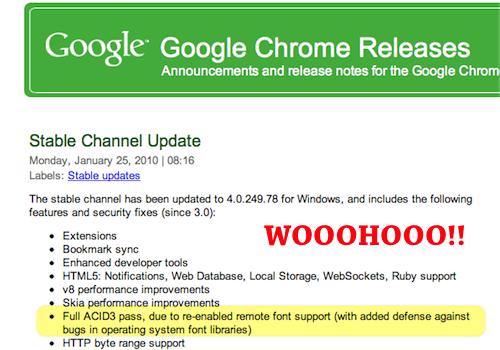
Today, Zeldman issued an ultimatum that we’ve all been feeling recently:
It’s true, every major browser supports @font-face:
- Internet Explorer: since IE5
- Firefox: since FF3.5
- Safari: since Safari 3.2
- Opera: since Opera 10
But.. Google Chrome currently does not enable @font-face linking to ttf and otf.
It actually does support SVG fonts in a @font-face declaration. View this demo in Chrome or Chromium to see svg fonts in action. Divya has some great research around fonts and SVG if you’re interested in more.
You can turn it on, at will
You can enable web fonts with an executable switch: −−enable-remote-fonts.
On Windows, you can tweak the shortcut path, like so. With Chromium on OS X, you use Terminal to launch:
1
| |
With proper Google Chrome on OS X, you need to escape the spaces:
1
| |
With Chromium on Linux[1]:
1
| |
Once you enable it, all @font-face stuff works just as you’d expect, including the bulletproof @font-face syntax [demo] and the Nice Web Type demos.
But we need web fonts working by default
Wait, so why is this wonderful feature disabled by default? Security review. Ian Fette, the program manager of Chrome, indicated that they need to explore how do webfonts in a “reasonably safe manner”. So that’s the holdup. This ticket on the Chromium bug tracker tracks the feature being enabled by default.
Okay, so when do we get our toy? Soon, in fact!
Chrome is my default browser, so my patience on this issue ran dry recently. I emailed Takuya, an engineer at Google Japan, who is working on this and he said:
We are almost done. The code is under review internally within Google. I’m expecting to make it public no later than a week or so.
So I expect we’ll be seeing @font-face support enabled by default in the Chrome dev builds soon. Based on their release schedule I think it’ll be near the end of the year when we see it in Chrome stable. That’s good news; let’s hope we see it sooner.
2009.11.04: The Chromium team has released ots - an OpenType sanitizer library meant to clean any security concerns from a font file included via @font-face. They have also filed a bug upstream with WebKit to integrate this code at the Webkit level. Finally we see the fruit of their security review.
2009.11.18: Remote fonts are now enabled by default!!! This should only be in the dev builds for now. I’ll update when it makes it to beta builds and eventually the stable. But right now it still looks like we’ll see this in version 4 stable. (Nov 21: confirmed its in dev builds.. starting with version 4.0.249.4 [blog post], [rev 32300])
2009.12.09: @font-face support is now in the Chrome Beta of both Windows and Mac.
2010.01.25: @font-face support is now in the Windows Chrome Stable release! [release notes]